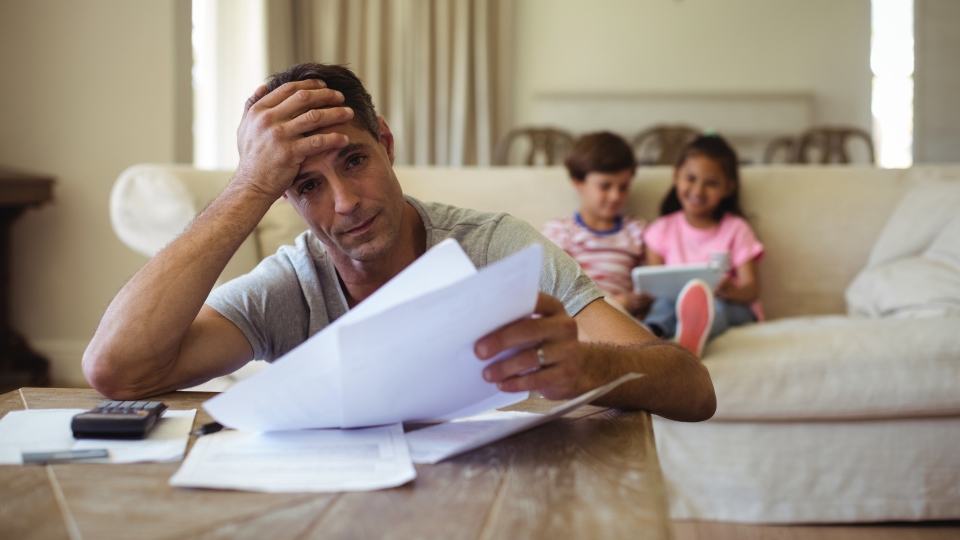What Are the Best Parental Control Apps for Kids?
To protect your child online, consider parental control apps with app monitoring, screen time limits, and secure online environments. Look for features promoting responsible tech usage, like limiting app access and encouraging balanced screen habits. Compare leading apps based on pricing, user-friendly interfaces, and tailored settings. Customize controls for age-appropriate filters, app monitoring, and evolving needs. Use tips for effective use, like screen time management, monitoring alerts, and app blocking for safer browsing. Choosing the best app is vital for your child’s digital safety and well-being.
Key Takeaways
- Consider apps with app monitoring and screen time limits for insight and balance.
- Look for secure online environment and app access limitations for safety.
- Choose apps promoting healthy screen habits and online safety.
- Evaluate user-friendly interface and detailed reporting features for ease.
- Set up age-appropriate filters, monitor activity, and customize settings for child’s needs.
Top Features of Parental Control Apps

When selecting parental control apps for your children, it’s essential to contemplate the top features that will help you monitor and manage their online activities effectively. Two key features to look out for are app monitoring and screen time limits.
App monitoring allows you to see which apps your child is using and for how long. This feature gives you insight into their digital behavior, helping you understand their interests and identify any potentially harmful apps.
By setting screen time limits, you can regulate the amount of time your child spends on devices. This feature encourages healthy screen habits, ensuring that your child has a balanced lifestyle with time for other activities like homework, outdoor play, or family interactions.
Implementing these features in parental control apps can support your efforts in guiding your child’s online experiences and promoting responsible technology use.
Benefits of Using Parental Control Apps

By incorporating parental control apps into your child’s digital routine, you can provide a secure and supervised online environment that fosters healthy technology usage. These apps offer various benefits that prioritize your child’s safety and well-being.
Monitoring screen time and limiting app access are important features of parental control apps. By setting limits on screen time, you can guarantee your child doesn’t spend excessive hours online, promoting a balanced lifestyle. Additionally, controlling access to specific apps can protect children from inappropriate content and ensure they’re engaging with age-appropriate material.
Furthermore, parental control apps play a significant role in protecting children and promoting online safety. They help shield kids from cyberbullying, online predators, and other potential dangers present on the internet. By monitoring their online activities, you can intervene if necessary and teach them about safe internet practices.
Ultimately, these apps empower you to guide your child’s digital experience in a responsible and supportive manner.
Comparison of Leading Parental Control Apps
To help you navigate the world of parental control apps and make an informed decision for your child’s digital safety, let’s compare some of the leading options available in the market today.
When pondering parental control apps, pricing can be a significant factor. Some apps offer basic features for free, while others have premium versions with advanced functionalities that require a subscription. It’s important to weigh the cost against the features that align best with your family’s needs and budget.
User interface is another vital aspect to ponder. A user-friendly interface can make setting up and managing parental controls easier and more intuitive. Look for apps with clear navigation, simple settings adjustments, and detailed reporting features for monitoring your child’s online activities effectively.
Setting Up and Customizing Parental Controls

Consider starting the discussion on setting up and customizing parental controls by exploring the essential steps to safeguard your child’s online experience effectively. Customizing restrictions within parental control apps allows you to tailor the online environment to suit your child’s needs.
Begin by setting age-appropriate filters for content and apps, ensuring that your child is only exposed to suitable material. Additionally, monitoring activities such as web browsing history and app usage can provide valuable insights into your child’s digital behavior.
When customizing restrictions, remember to adjust settings regularly as your child grows and their needs change. Stay informed about the latest trends and online risks to make informed decisions about which controls to implement.
Tips for Effective Use of Parental Control Apps

Safeguard your child’s safety online by implementing these practical tips for maximizing the effectiveness of parental control apps. Start by setting up screen time management to guarantee your child’s digital well-being. Limiting screen time can help prevent excessive device usage and promote healthier habits.
Additionally, monitoring alerts can notify you of any concerning online activity, allowing you to address issues promptly. Utilize app blocking features to restrict access to inappropriate content and secure your child’s online experience is age-appropriate. By blocking certain apps or websites, you can create a safer digital environment for your child to explore.
Location tracking is another valuable tool that can enhance your child’s safety. Knowing your child’s whereabouts can provide peace of mind and help you keep track of their movements.
Frequently Asked Questions
Can Parental Control Apps Monitor Social Media Activity?
Yes, parental control apps can indeed monitor social media activity. They provide essential features like social media restrictions, screen time management, and app usage tracking. However, it’s important to take into account privacy concerns while ensuring your child’s safety online.
Are Parental Control Apps Compatible With All Devices?
Parental control apps vary in device compatibility. Make sure the app you choose is suited for all your devices. Some may have monitoring restrictions on certain platforms, so double-check before installing to guarantee full coverage.
Do Parental Control Apps Track Location in Real-Time?
Yes, parental control apps can track location in real-time, providing you with a clear view of your child’s whereabouts. While this feature can enhance safety, it’s crucial to address any privacy concerns that may arise.
Can Parental Control Apps Block Specific Websites?
Yes, parental control apps can block specific websites, providing custom website blocking and setting time limits. They also monitor app usage and enforce geofencing restrictions to guarantee your child’s online safety and healthy screen time habits.
Are Parental Control Apps Visible to Kids on Their Devices?
Parental control apps can be visible on kids’ devices, depending on settings. Some apps offer stealth modes for secrecy. It’s important for parents to balance monitoring with trust-building and open communication to maintain a positive relationship.
Conclusion
To sum up, when it comes to keeping your kids safe online, parental control apps are a valuable tool. By utilizing the top features, benefits, and tips discussed, you can help guide your child’s online experience and guarantee their safety.
Remember, communication is key, so be sure to have open and honest conversations with your child about the importance of online safety.
With the right parental control app and proactive approach, you can help your child navigate the digital world responsibly.

Chad Adan Kace, a young dad from Vermont, shares his parenting journey with a touch of humor and lots of love. Father to a lively baby, he explores the joys and challenges of fatherhood through his stories.